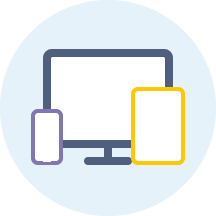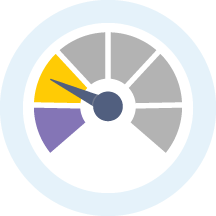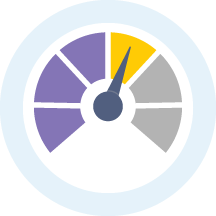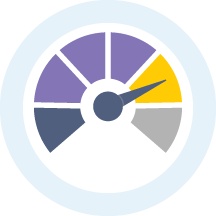GigabitNow Plan Comparison
| Plan | Download Speed | Upload Speed | Free Install | No Contract | Price |
|---|---|---|---|---|---|
|
|
Download Speed: 350 Mbps | Upload Speed: 350 Mbps | Free Install: | No Contract: | Price: $49.99/mo |
|
|
Download Speed: 1 Gbps (1,000 Mbps) | Upload Speed: 1 Gbps (1,000 Mbps) | Free Install: | No Contract: | Price: $69.99/mo |
|
|
Download Speed: 2 Gbps (2,000 Mbps) | Upload Speed: 2 Gbps (2,000 Mbps) | Free Install: | No Contract: |
Price:
|
|
|
Download Speed: 5 Gbps (5,000 Mbps) | Upload Speed: 5 Gbps (5,000 Mbps) | Free Install: | No Contract: | Price: $149.99/mo |
|
|
Download Speed: Up to 8 Gbps (8,000 Mbps) | Upload Speed: Up to 8 Gbps (8,000 Mbps) | Free Install: | No Contract: | Price: $199.99/mo |