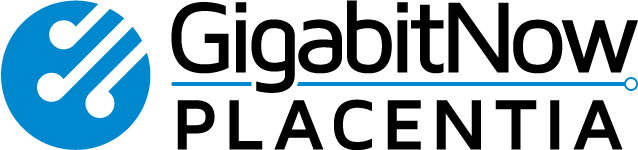There’s something a little too familiar about hearing, “Just one more video,” only to find your kid still scrolling at 12:47 AM — under the covers, brightness at 1%, Wi-Fi still going strong.
Between late-night Roblox, endless YouTube rabbit holes, sneaky TikTok binges, and the general mystery of what even is Discord, keeping track of your kids’ screen time can feel like a full-time job.
If you’ve ever thought:
- “I have no idea how long they’ve been online…”
- “They say it’s homework, but I’m hearing explosions.”
- “Why are they still awake?! It’s 1:00 AM!”
You’re not alone — and you’re definitely not overreacting. Managing screen time, online safety, and household bandwidth is no small task. But thankfully, you don’t have to do it all manually anymore with Gigabit Wi-Fi Plus.
So… what is Wi-Fi Plus?
Wi-Fi Plus is an $11/month upgrade to your GigabitNow fiber service that gives you way more control (and peace of mind) when it comes to your home Wi-Fi. It bundles three powerful tools into one very handy setup:
CommandIQ – Your Home Wi-Fi, but Organized
This is your dashboard, command center, control panel — whatever you want to call it. With the CommandIQ app, you can:
- See every single device connected to your network
- Label and group them (phones, tablets, gaming consoles, that random smart fridge)
- Pause Wi-Fi to individual devices — instantly
- Set schedules so Wi-Fi shuts off during homework, dinner, or bedtime
- Create a guest network so your password isn’t passed around like candy
- Basically, you’re in charge now — not the devices.
ExperienceIQ – Parental Controls That Don’t Require a Degree in Computer Science
Here’s where it gets really helpful. ExperienceIQ gives you tools that actually work:
- Block specific apps or websites (sorry, Fortnite)
- Set time limits for platforms like TikTok or YouTube
- Filter out content by age category
- Schedule “downtime” (like, real downtime, not “pretending to sleep with a tablet under the pillow”)
- Get usage reports so you know what’s being used, when, and by whom
- It’s not about spying. It’s about setting healthy, consistent boundaries — and having fewer “reminder” arguments.
ProtectIQ – Quietly Guarding Your Home Like a Digital Ninja
Smart TVs. Baby monitors. Doorbell cams. These things don’t come with virus protection. ProtectIQ adds that missing layer:
- Blocks malware, viruses, and shady incoming traffic
- Monitors your entire network for suspicious activity
- Sends you alerts if anything weird pops up
- Works silently in the background — no extra hardware or drama
Even the smart lamp is safer now.
Oh, and It Comes with the Good Stuff Too
Your Wi-Fi Plus upgrade also includes a Wi-Fi 6 router (translation: faster speeds and better coverage throughout your home), plus 24/7 remote support. So, if something’s off, you don’t have to be the household tech support anymore — just call us, and we’ll fix it.
Why Families are Loving Wi-Fi Plus
- Time limits & bedtime schedules: Set it and forget it. When bedtime hits, so does offline mode.
- App blocking: Say goodbye to the all-day YouTube soundtrack and endless Roblox marathons.
- One-tap pause: Dinner without devices? A dream no more.
- Device tracking: See what’s connected, what it’s up to, and whether it’s schoolwork or screen time in disguise.
- We handle the tech: You manage the bedtime routines; we’ll manage the router.
So… is it worth $11?
If you’re juggling homework, snack time, and bedtime already, yes. Absolutely.
Being able to hit pause on just the Xbox without shutting down the entire house? Worth it.
Not having to do Wi-Fi detective work at 11pm? So worth it.
Take back control — and maybe even go to bed on time yourself.
Upgrade to Wi-Fi Plus for just $11/month and build a smarter, safer, less stressful digital routine for your home. Learn more about Wi-Fi Plus.
Published: March 28, 2025