


Depending on which connection method you decide to use, wired Ethernet cable, or wireless, you should know they will have different speed results for several reasons. Regardless of which way you use to connect to the Internet, it is important to know that there is a percentage of bandwidth overhead utilized by the devices to maintain a connection. GigabitNow has made adjustments to mitigate this overhead, but at higher speeds, it is difficult to eliminate it completely. Due to this, Gigabit connections never speed test at precisely 1,000 Mbps. Let's review what to expect from each connection method.
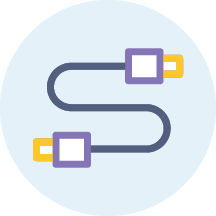
The connection technology built into devices is always changing, becoming faster with every iteration. Older devices may not be capable of providing faster Internet speeds. Laptops and computers, directly connected to your personal network, may not be capable or connecting to the network at 1 Gigabit and will be unable to deliver the fastest speeds. Many laptops from just a few years ago were manufactured with 100 Mbps Ethernet ports and even less for Wi-Fi. This means that regardless of how fast your Internet is when you plug your laptop into the home gateway, the most you could ever get is under 100 Mbps due to this limitation. It is important to verify what your device is capable of before looking at speed test results. If your device or router is too old, it may not be capable of providing the maximum speed delivered by your GigabitNow Internet connection.

Conducting a speed test using a device directly connected via an ethernet cable versus over Wi-Fi makes a big difference in your results. Wi-Fi, although incredibly helpful to our daily lives, does not typically deliver the full speed of your Internet connection. Wi-Fi loses a significant amount of speed due to the nature of how wireless devices connect over the air to wireless routers. To complicate testing further, many wireless devices are not capable of delivering the faster speeds GigabitNow delivers and will give an inaccurate result.
Apple and Android mobile phones and tablets have maximum Wi-Fi speeds that they are capable of supporting. If you connect using a smartphone that's more than a year old, you may not get an accurate view of the download and upload speeds you are actually receiving. There are way too many devices to provide a comprehensive list, but the first thing you should do is determine which Wi-Fi standard is supported by your device. If it's three or more years old, it likely supports the 802.11b, 802.11a/g, or 802.11n standard. If it's a new device, it probably supports the 802.11ac or 802.11ax standard. Below is a look at the maximum speed supported by each of these standards.
Another factor that could be slowing down your speed is your router, especially if your router is three or more years old. The Wi-Fi industry is constantly updating its technology for better performance. New routers work better with faster, more reliable connections and offer more features. Here's a list of the theoretical designed speeds supported by each of the current Wi-Fi standards.
Wi-Fi 1

802.11b
11 Mbps
Wi-Fi 2/3

802.11a/g
52 Mbps
Wi-Fi 4

802.11n
150 Mbps
Wi-Fi 5

802.11ac
433-866 Mbps
Wi-Fi 6

802.11ax
2+ Gbps
These speeds represent the maximum theoretical speed you can get based on the different Wi-Fi standards. These speeds are not achievable in real-world conditions as Wi-Fi signals are affected by obstacles in your home like large mirrors, and brick, concrete, or steel-reinforced walls. There are also several other devices in your home that can affect the transmission of wireless signals such as baby monitors or cordless phones. Suffice to say there are a number of challenges that can affect your Wi-Fi signal reaching its maximum speed. To help mitigate these obstacles, GigabitNow offers the latest Wi-Fi 6 technology available as part of our Gigabit Wi-Fi Plus service plan. This includes a state-of-the-art Wi-Fi 6 router, mobile management app, and 24/7 live remote support to help troubleshoot all your Wi-Fi challenges.
GigabitNow delivers a fast, reliable connection from your personal network to our local data center, which is directly integrated into the Internet. We provide a connection to the Internet with no throttling and no bandwidth caps. When you use your connection, you are getting the fastest, most direct connection to the Internet possible. Your speed to a specific website or service can vary greatly due to several factors. You may often encounter slow connections to a specific website or service not because of your Internet connection but because of the website itself. The website or service may be bogged down with a lot of other user's traffic, or it may be located in a geographically distant location causing slower speeds, or it may use hosting equipment that is slower than your GigabitNow connection. An issue you may encounter with a specific website or service may not have anything to do with your Internet connection. Always start with GigabitNow's speed test site to verify your connection is working correctly.
We designed our Internet plans to maximize the speed and quality of your Internet experience. Below are what you should expect to see when you conduct a speed test.
As you have read, speed tests can be influenced by many factors outside GigabitNow's control. If you are not experiencing the kind of speeds you expect after following the steps listed in this guide, please reach out to GigabitNow support. We are happy to work with you to help mitigate any challenges to ensure you have the best possible experience.