



All phases are now available for home installations and activations. If you have not yet been contacted, please call (877) 405-2929 to schedule your appointment.
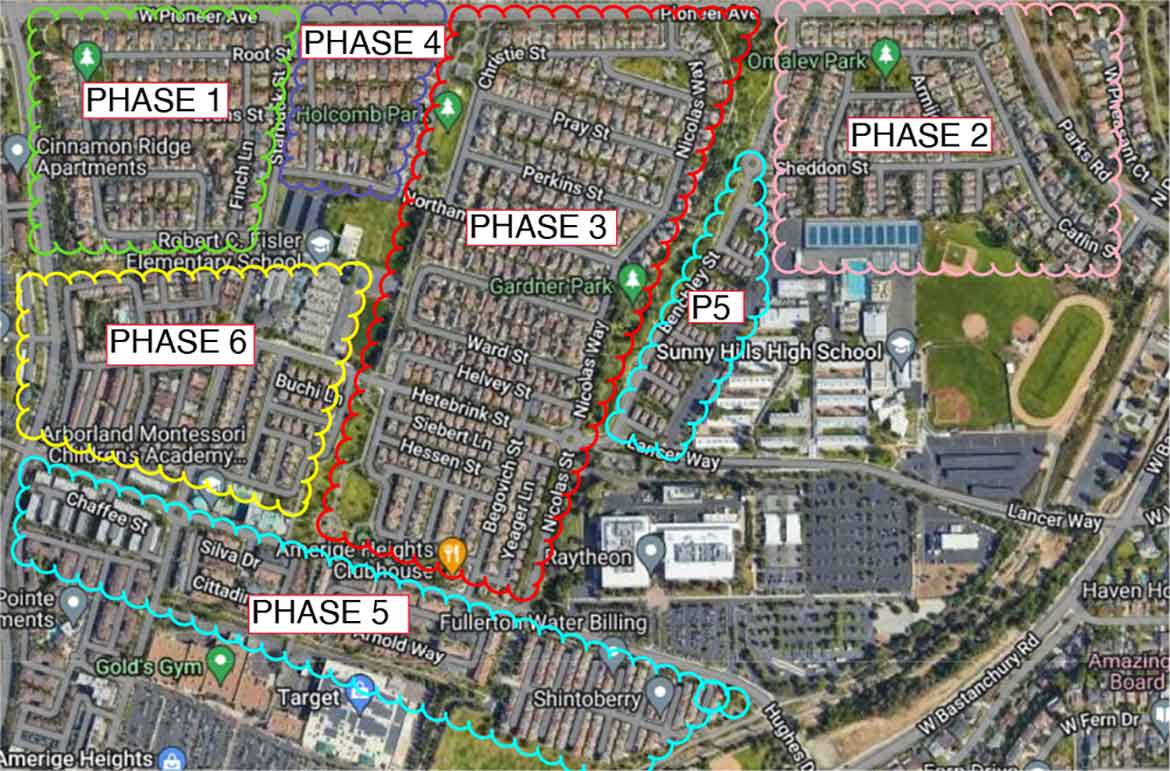
Last Updated: 06/16/2023
There are three types of homes in your neighborhood. Please read the following list to learn about the type of installation that corresponds with your home. If you have specific questions about your home install please feel free to ask your installation technician when they contact you to schedule your install appointment.
1. Single Family Homes: Installation will run through the conduit from the street, to the media panel on the exterior of the home and up to the master bedroom closet using the existing conduit. In some instances this may vary and will default to the drop location provided, which may be much closer to the media panel.
2. Connected Homes (Gallery Walk): The fiber will run from an exterior mounted box and then into each individual unit through the communications panel and existing conduit for each home.
3. Townhomes and Condos (Radcliff, Plaza Walk, and Studio Walk): The individual fiber runs will go through the communications closets at the end of every building and into the existing conduits that enter each unit.

The included Core Router is a combination of a fiber gateway and Wi-Fi 6 Router all in one device. The Core Router converts the fiber signal coming into your home to a wired and wireless Internet connection that residents can use. The device provided by the previous HOA Internet company was just a fiber gateway and residents had to provide their own personal router to access the Internet.
Core Router specifications:
*Residents can connect their own network switch to the 10 Gb Ethernet port to connect additional wired devices.
GigabitNow's Core Router provides a broad covering, superfast Wi-Fi service that will keep your devices connected and running smoothly by maximizing their throughput potential. This device was selected for Amerige Heights because of its cutting-edge, multi-gig routing capability and Wi-Fi 6 technology. The installation location of this included Core Router will be based on your home type, where the fiber currently terminates inside your home (please see the installation types above). Please let your installation technician know if you would like to relocate the Core Router prior to the beginning of your installation. The cost to relocate the fiber is a custom installation option and will vary by home.
Though the basic install will more than satisfy the needs of most Amerige Heights homes, GigabitNow understands that every home is different and may prefer other options for their home Internet solution.
GigabitNow is happy to help you decide what Internet set up is best for your home. You can reach GigabitNow's support team by phone at 1-800-468-3939, by email at support@gigabitnow.com, or online chat.

The Core Wi-Fi Extender is great to use in larger homes because it will extend your Wi-Fi signal from your Core Router by providing an additional Wi-Fi location in your home. The Core Wi-Fi Extender is not compatible with our Bring Your Own Router or Gigabit Wi-Fi Plus options. Adding the Core Wi-Fi Extender to your home Internet solution will be available during the time of install. Please let your installation technician know that you would like to add a Core Wi-Fi Extender to your installation. The Core Router will allow up to 3 Core Wi-Fi Extenders to be added to your home network.
Core Wi-Fi Extenders are only compatible with GigabitNow's Core Router. They can be connected to the Core Router through the home's built-in Ethernet cables or used wirelessly.

Connect the additional Gigabit Wi-Fi Plus router to any Ethernet port in the home to relocate your Internet connection.
This service and additional device includes:

All installations in Amerige Heights will include the Core Router because it provides the fiber connection into your home. Please advise your installation technician if you would like to use your own personal router to connect to the Internet instead. Your router may be connected to any Ethernet port in the home to extend your Internet connection. Bringing your own router is a free installation option, but if custom work is necessary, please be advised that custom installs will vary in price by home. Speak with your install technician about this option.
The included Core Router will provide the 2 Gbps wired speeds (5 Gbps under the upgraded speed plan). Under the Bring Your Own Router option, speeds may be limited by the personal router you choose to use for your home network. If you have questions about speed limitations and/or device capabilities please contact GigabitNow, we will be happy to assist you.
*Residents will only receive an email from a technician when their home is in the install phase. Please refer to the map above to learn what stage your home is in.
Once at the property, the install team will inform the customer of the work that needs to be done to complete the installation.
The fiber will go from the exterior of the home to the inside where the current router is located. In Amerige Heights homes, the routers are usually located in the wiring panel inside the master bedroom closet. A wall mount for the new Core Router will be installed. (See Image 1)
Required PPE in Home (Please make us aware if either of these protocols are not followed).
The technician will then connect the wall mounted Core Router to the new fiber and configure the new service.
As a courtesy, the installation technician will assist the resident with connecting one primary device to ensure they can connect to the Wi-Fi.
Once the team has completed the install, they will do a walk through with the customer and verify everything is up to installation standards.
Once the walk through is complete, the resident will receive a thank you card that will contain a welcome guide to assist in navigating through their new home Internet.
The installation technician will not have the ability to change Wi-Fi names or passwords. If you need to reset your Wi-Fi password please contact GigabitNow at 1-800-468-3939.

Image 1: Mounted Core Router (included) in Amerige Heights home above the panel located inside the master bedroom closet.

After your installation has been completed, please contact GigabitNow for any support related issues at 1-800-468-3939 or through the options on our Support Page.

If you would like to leave feedback after your installation has been completed, please feel free to share your thoughts by filling out this survey.

If you have any internet related questions for the Amerige Heights Board of Directors or for the Internet Committee, please feel free to email them at ahic@amerigeheights.org.
Getting fast, reliable Wi-Fi and Internet is essential. We use Internet devices for everything from video streaming and social media sharing to home automation and monitoring 24 hours a day. Ensuring you are receiving your full Internet speed is important to experience the Internet to its utmost regardless if it is over Wi-Fi or connected directly by an Ethernet cable.
Sometimes it may seem like you are not getting the full speed you expect when it takes forever to upload that video or streaming Hulu, and the stream locks up right when the action is getting good. And while it's possible that there is something wrong with your Wi-Fi setup or GigabitNow Internet connection, there are other factors that may be causing a slowdown on that you should check before calling GigabitNow for help.
Amerige Heights' new Internet service is on the cutting edge of today's technology and speeds for Internet in the home. As a result, it is inherently difficult to get an accurate speed test result due to a few challenges of legacy technology that has not yet been upgraded to match the capacity of such a new network like Amerige's.
While there are many causes for inaccurate speed test results, the most common being the speed capacity of the device you are using to run the test and whether you are connected via Wi-Fi or wired directly to your router. For more examples and information on the most common reasons for false speed test results please read this article.
Amerige Heights' new network is multi-gig which makes getting an accurate speed test even more difficult. Speed tests measure your current connection's maximum speed by accessing nearby test servers. If either the server itself or the connection between your home and the server are not capable of measuring multi-gig speeds the test you are conducting will not provide accurate results.
Rest assured; technology will catch up with your network eventually! Over time the devices you use in your home will be upgraded and speed tests will advance to become better equipped to measure multi-gig speeds. These advancements will then enable you to measure just how fast your new Internet is moving. Though the speed tests may not be 2 Gig or 5 Gig speeds, please know that your multi-gig connection and the included Core Router are providing more bandwidth and speed than Amerige Heights has ever had before. An important, though often overlooked, advantage to a multi-gig connection is its capability to maximize all your devices throughput. With your multi-gig connection, you'll be able to use more devices at their max capacity because there is more speed to be spread across your devices.